So, you’re probably here because you have this amazing digital planner that will help you with digital planning your life. However, you don’t have a clue about the best digital planner app out there.
Well, that’s why I’m here!
I will help you find the best digital planner app that will help you plan away your life with ease!
In this blog post, I will review six digital planner apps 2023 to help you become a digital planning pro.
What are digital planners?
Digital planners are life!!
Think of normal paper planners, but better.
A digital planner is an incredible PDF file you can instantly upload to an annotating/note-taking app.
They are incredibly versatile and can be used in many different ways.
Why I love digital planners:
- They are eco-friendly- no more wasting paper!
- Add as many pages as you like without buying a new planner.
- This leads me to… duplication. You can duplicate how many pages your heart desires.
- Aesthetically pleasing, you can design your planner how you wish – add digital stickers, fonts, pictures and other elements.
- Digital planners are more flexible and easily manipulated to however you want them to be.
Things you need for digital planning
To get started with digital planning, you’ll need a few things.
Don’t worry; I have listed my top recommendations on items that will help you in your digital planning journey.
Recommended digital planning tools and accessories for iPad:
- Apple 2022 10.9-inch iPad– first things first, If you want to start digital planning and have your life changed forever (no, not exaggerating), then an iPad is a must! You can get an iPad in various colours and variations, including iPad Pro, iPad Mini, and iPad Air. When deciding to buy an iPad, make sure you look at the specs and that it hits all your needs. As a fellow iPad Pro user, the investment is 100% worth it!
- Apple Pencil (2nd Generation)– to make writing, sketching, and organising your digital planners having an iPad Pencil will make it easier. Here are some dupe options: Metapen Pencil A8 for iPad 2018-2022 & Stylus Pen for Apple iPad Pencil
- Apple Magic Keyboard for iPad– quickly type up your plans for the day with the magic keyboard attached. Here are some dupe options: Logitech iPad Keyboard & iPad Case Keyboard with Backlit Wireless Keyboard
- DTTOCASE iPad 10th Generation Case 2022– remember to protect your iPad from damage and wear or tear with a cute protective case.
Recommended digital planning tools and accessories for Andriod:
- SAMSUNG Galaxy Tab S8– my fav android tablet, hands down, has to be Samsung Galaxy. It is very user-friendly, it’s slick, and you can pick from a variety of colours.
- SAMSUNG Original Official S Pen Stylus– easily organise yourself with a Samsung stylus pen. P.S. to also look very professional when digital planning, lol. Here are some dupe options: Active Stylus Pen Compatible for iOS&Android Touch Screens & NTHJOYS Universal Fine Point Stylus for Android
- Fintie Hybrid Slim Case for Samsung Galaxy Tab S8– and don’t forget to protect your tablet with a pretty case.
Okay, now that you’re ready for digital planning, let’s get into the best digital planner apps 2023.

*This post may contain affiliate links, meaning If you use these links to make a purchase, I may earn a small commission at no cost to you. Thanks.*
The best digital planning apps for iPad
1. Goodnotes
Goodnotes is one of the best note-taking apps for Apple devices.
It’s definitely my go-to when using digital planners!
It’s straightforward to use and extremely user-friendly.
One of the key things why I love Goodnotes, is the organisation and management aspect.
You can easily manage all your planners, documents and more.
Here are some key Goodnotes features:
- Search for what you wrote
- Organise your notes with folders
- Easily write up your notes with many handwriting styles
- Annotate PDFs
- Add elements, shapes, images, and more
- Personalise your notebooks
2. Notability
Notability is a great annotating/ note-taking app that allows you to take your notes to the next level.
Using digital planners on Notability is easy and effortless to do.
It is very similar to Goodnotes. However, Goodnotes has better note management and creation when comparing the two.
With Goodnotes, you can create your own notebook, which is a plus. But with Notability, it is a place where you can quickly jot down your notes and ideas.
So it really depends on your needs in a digital planning app.
Here are some of Notability’s key features:
- PDF annotation
- Document management
- PDF hyperlink navigation
- Import documents and images
- Add stickers
- Dashed and dotted lines
3. Nebo
Nebo is a great note-taking app that allows you to create beautiful and organised notes.
But also, importing your digital planner to Nebo couldn’t be easier!
What sets Nebo apart from the others is its better handwriting recognition tool. You can quickly write in Nebo, and it will easily recognise the words you write!
Here are some of Nebo’s key features:
- Smart diagrams
- Handwriting recognition
- PDF annotation
- Create notes freely
- Maths calculations
- Import documents and images
The best digital planning apps for Android
4. Samsung Notes
Samsung notes are many Android users preferred digital planning/ note-taking tool because it’s free to use and for its simplistic yet effective user interface.
It’s intuitive, easy to use, and extremely versatile.
You can, of course, use Samsung Notes for your digital planner with no difficulty.
Samsung Notes key features include:
- Share your notes easily
- Various brush types and colour mixers
- Create notes containing text, images, voice recordings, and music
- Create memos quickly
- PDF annotation
5. Noteshelf
Noteshelf is one of the most popular note-taking apps compatible with both Apple and Android.
You can create notes in your own style, allowing you a range of customisable options.
It’s a simple app that simplifies duplicating pages, organising, and managing documents.
Noteshelf key features:
- Markup PDFs
- A variety of covers and templates
- Record audio on the go
- Give hassle-free presentations
- Search your handwritten notes
6. Penly
Penly is an excellent note-taking app, especially for beginners!
It has super cute planner templates and all the features you’d need for digital planning.
Penly key features include:
- Free digital planner templates
- Easily add photos and images
- Customise your pen colour, thickness and style
- Annotate and edit PDFs
- Colour wheel for pen, highlighter and text
- Import many stickers all in one go
The best digital planners 2023
Below are my top picks from my Etsy shop for the best digital planners in 2023.
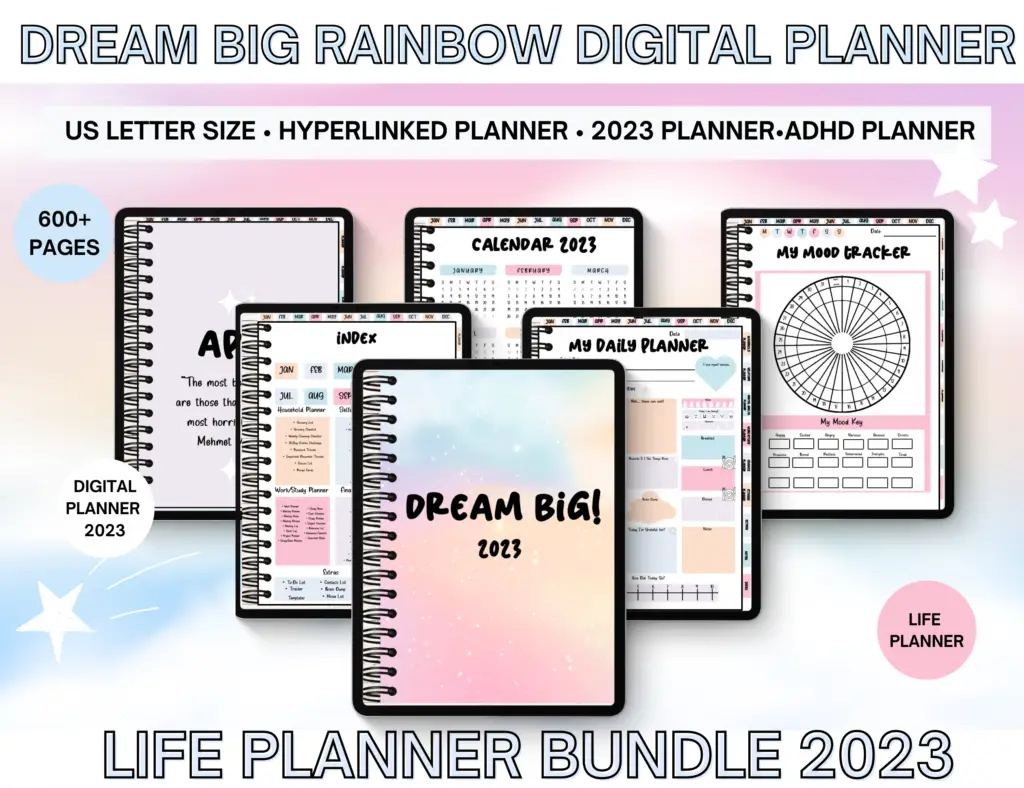
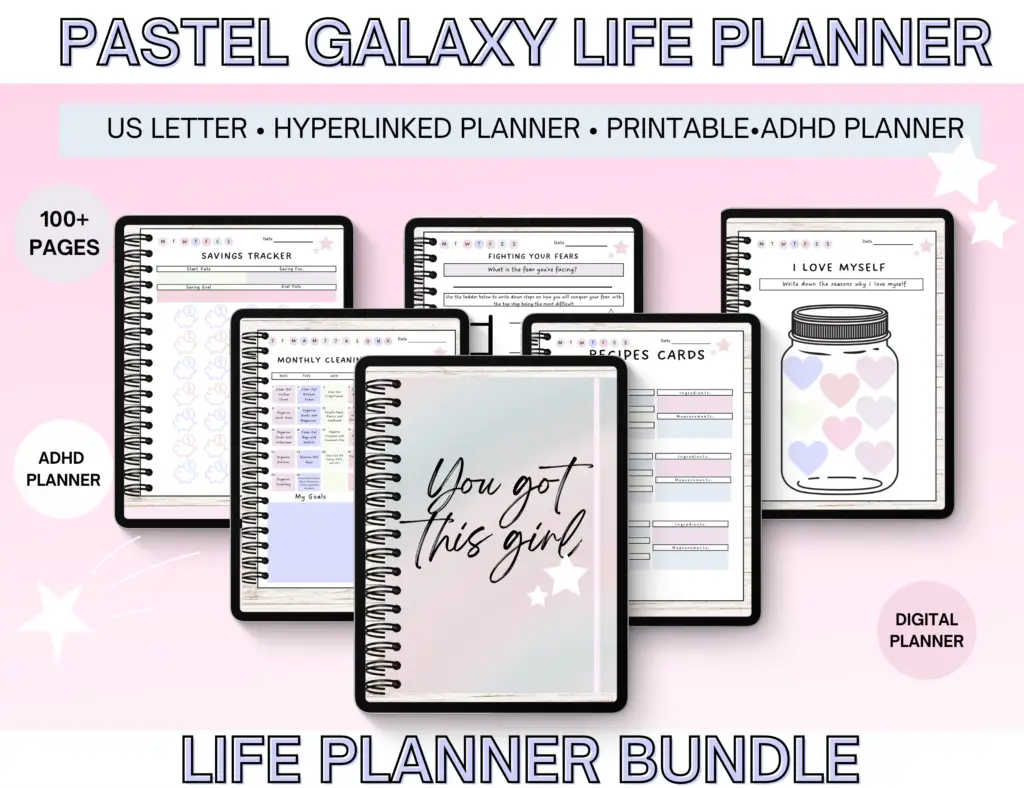
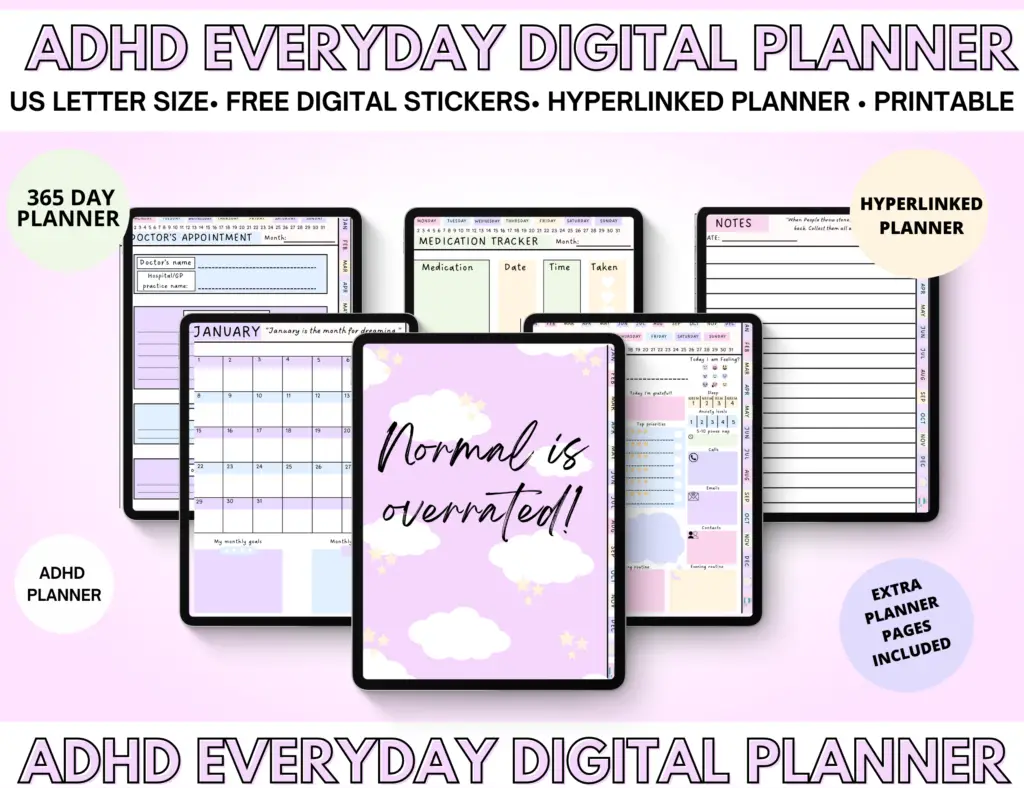
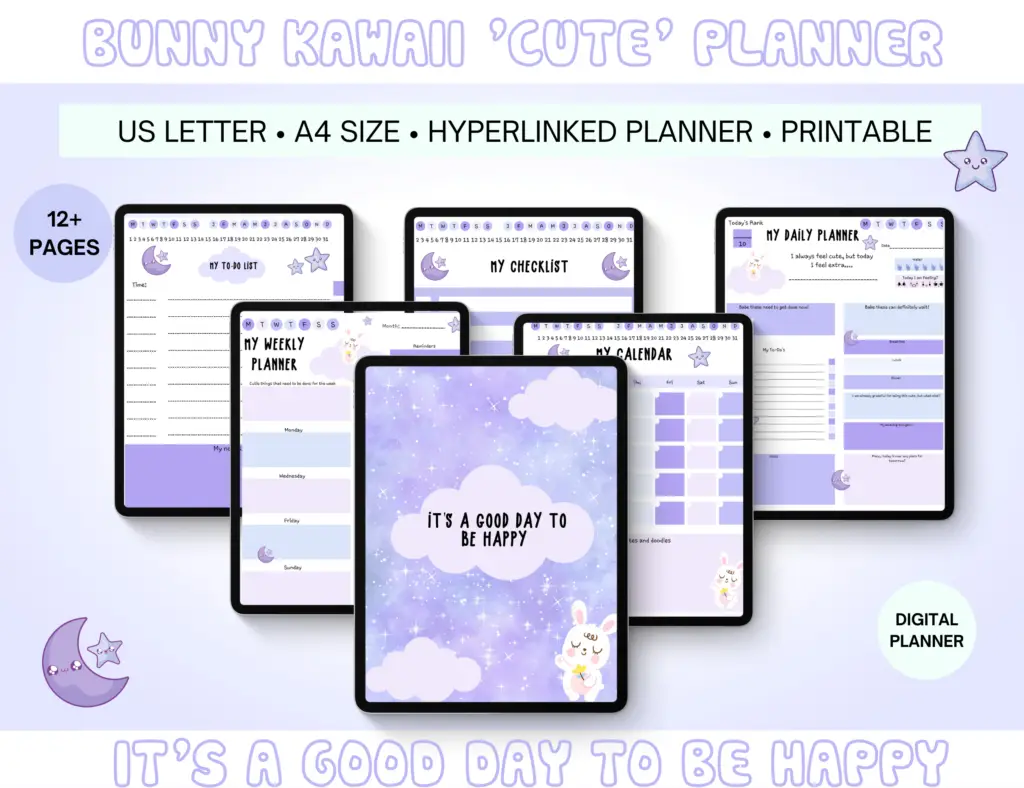

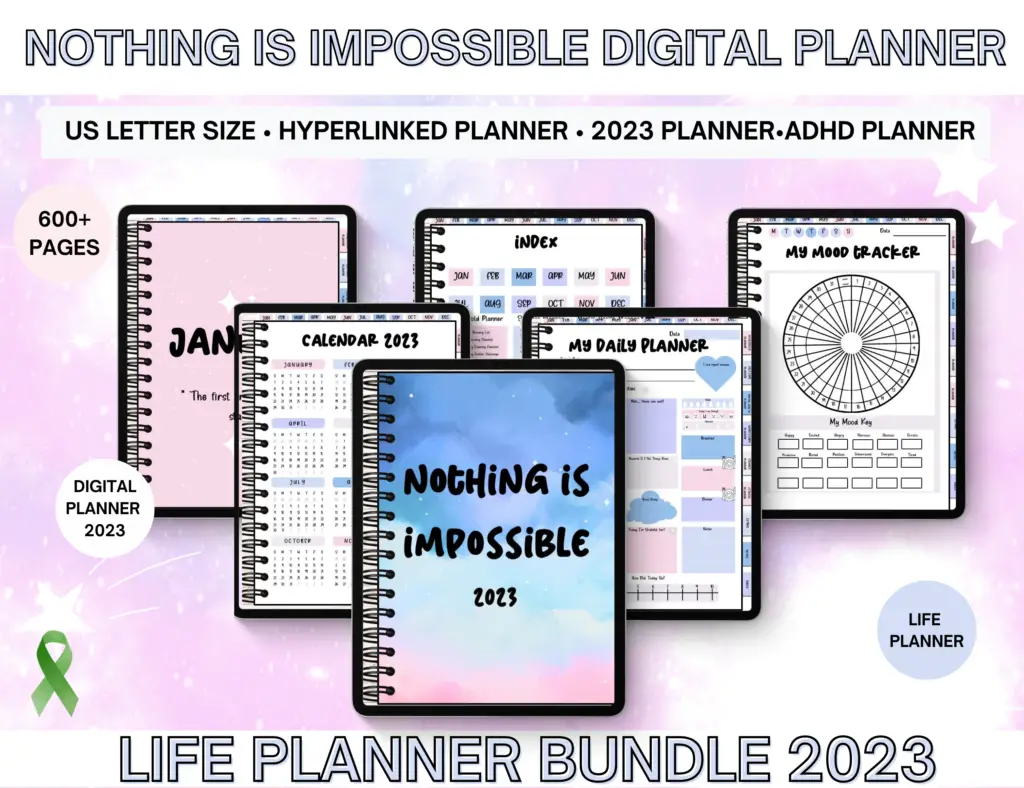
Final thoughts: The 6 Best Digital Planner Apps 2023
Okay! And there you have it; my top 6 best digital planner apps 2023.
I hope you found this blog post helpful and enjoyed it as much as I created it.
In the comment section below, let me know how your digital planning journey goes.
Also, if you have any questions, let me know below!
And don’t forget to share this post if you enjoyed it!
You May Also Love:
- How to create a digital planner to sell using Canva like a boss
- Canva Free vs Canva Pro: Which one is worth it?
- How to create pretty digital planner covers using Canva for free
- How to Create Digital Planners Using Canva Tips and Techniques
Tools To Use To Help Build Your Digital Planner Empire:
- Try Canva Pro free for 30 days
- Get 30-days free Skillshare access
- Visit my PLR Canva Template Shop
- Download amazing graphics and fonts with Creative Fabrica and Creative Market
- A helpful guide to opening an Etsy store
- Get your 40 free Etsy listings
- My Etsy shop (for digital planners and printables) use the Promo code: THANKYOU22 for a 5% discount on all purchases.
- Learn how to create incredible digital planners to sell on Etsy with the Create Digital Planners Like A Boss Babe Course