Are you trying to decide the best graphic design software for beginners?
Are you an online business owner, content creator, or just someone with a creative mind?
Then I’m here to help!
In today’s digital age, graphic design is an essential skill.
I know from experience that diving into the world of graphic design can be intimidating, especially for beginners.
That’s where graphic design software comes in handy, providing accessible tools and resources to help newcomers unleash their creativity.
In this blog post, I will explore the top graphic design software options suitable for beginners.
From user-friendly interfaces to powerful features, these tools cater to individuals looking to learn graphic design without feeling overwhelmed.
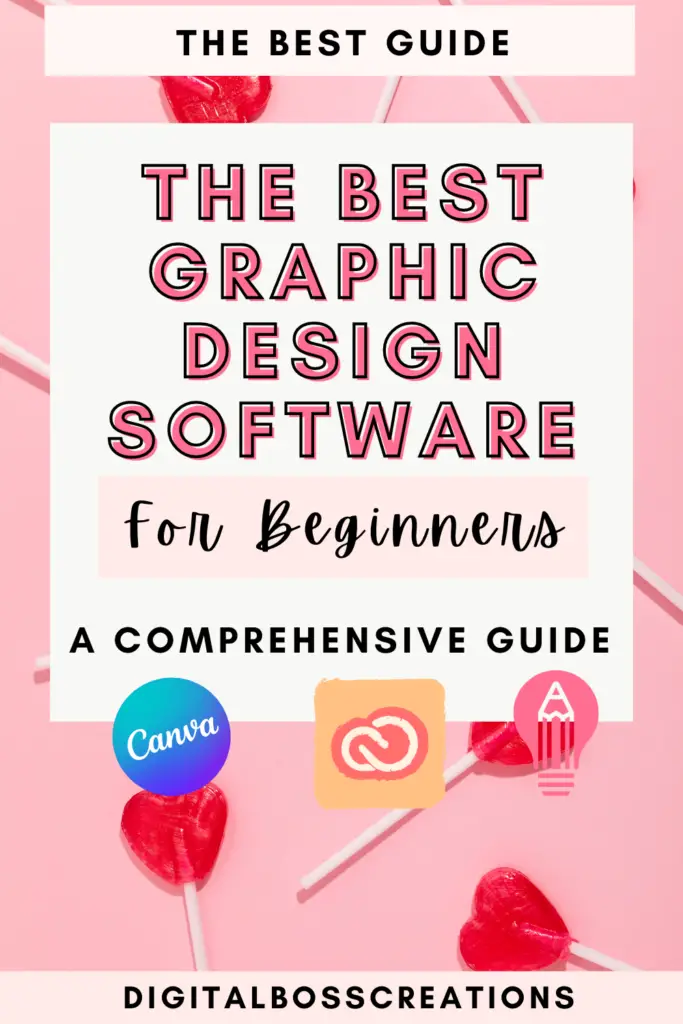
Canva: The Ultimate Beginner-Friendly Graphic Design Tool
Canva is my absolute favourite graphic design platform.
It’s one of the most popular and beginner-friendly graphic design platforms.
With its intuitive drag-and-drop interface and a vast library of templates, graphics, and design elements, Canva makes it easy for beginners to create stunning visuals for various purposes.
You can create anything using Canva, from designing social media posts, presentations, posters, or business cards.
Canva offers everything you need to bring your ideas to life.
The best part? Canva has a free and pro version, making it one of the most affordable graphic design platforms today.
You don’t need any prior design experience to get started with Canva.
It’s the go-to choice for beginners looking to explore the world of graphic design.
Adobe Photoshop Elements: Powerful Features Tailored for Beginners
While Adobe Photoshop may seem daunting for beginners (don’t worry this was me too!), Adobe Photoshop Elements offers a more easy-to-use software version.
With its user-friendly interface and basic editing tools, Adobe Photoshop Elements allows beginners to easily perform tasks such as photo editing, collage creation, and graphic design.
Guided edits, automation features, and step-by-step tutorials simplify the design process, helping beginners learn and improve their skills.
Adobe Photoshop Elements packs a punch in functionality, making it a valuable tool for beginners seeking a more comprehensive design experience.
GIMP: A Free and Open-Source Alternative for Beginners
If you’re looking for a free alternative to graphic design software, GIMP (GNU Image Manipulation Program) is an excellent choice.
As a free and open-source platform, GIMP offers a wide range of features comparable to paid software, making it a popular option among beginners and professionals alike.
You can do image manipulation and retouching to painting and graphic design.GIMP provides all the essential tools needed to create stunning visuals.
Its user-friendly interface, extensive community support, and continuous updates make it the best option for beginners looking to dive into graphic design without breaking the bank.
Adobe Spark: Simplified Design Tools for Social Media Graphics
Adobe Spark is one of my favourite graphic design software to use. It’s designed specifically for creating social media graphics but packed with other key features, making it perfect for beginners.
Adobe Spark lets users easily create eye-catching graphics for various social media platforms.
It provides the tools and resources needed to make your content stand out, whether you’re designing Instagram posts, Facebook covers, or YouTube thumbnails.
Also, one of the best things about Adobe Spark is its Integration with other Adobe Creative Cloud apps, which allows for seamless sharing capabilities.
Adobe Spark is a valuable asset for beginners looking to elevate their social media presence through stunning visuals.
Piktochart: Beginner-Friendly Infographic Design Software
Infographics are a powerful way to convey information visually, and Piktochart makes it easy for beginners to create stunning infographics without any design experience.
Piktochart has an intuitive drag-and-drop interface and a library of templates, icons, and charts.
Whether you’re creating infographics for presentations, reports, or social media, Piktochart offers the tools and resources needed to make complex information digestible and engaging.
Piktochart is ideal for anyone looking to communicate ideas effectively through visuals.
Final thoughts: The Best Graphic Design Software for Beginners
And that’s it folks! You’ve made it to the end of the blog post.
Choosing the right graphic design software is crucial for beginners embarking on their creative journey.
Whether you’re drawn to the user-friendly interface of Canva, the powerful features of Adobe Photoshop Elements, or the affordability of GIMP, there’s a graphic design tool out there to suit your needs.
Explore these options and experiment with different software to unlock their creative potential and produce stunning visuals that leave a lasting impression.
Let me know if you have any questions in the comment section below and don’t forget to share this blog.
You May Also Love:
- Canva Free vs Canva Pro: Which one is worth it?
- The 5 best software to create digital planner pages</strong>
- How to make a digital planner with hyperlinks using Canva for free
Tools To Use To Help Build Your Digital Planner Empire:
- Try Canva Pro free for 30 days
- Get 30-days free Skillshare access
- Visit my PLR Canva Template Shop
- Download amazing graphics and fonts with Creative Fabrica and Creative Market
- A helpful guide to opening an Etsy store
- Get your 40 free Etsy listings
- My Etsy shop (for digital planners and printables) use the Promo code: THANKYOU22 for a 5% discount on all purchases.
- Learn how to create incredible digital planners to sell on Etsy with the Create Digital Planners Like A Boss Babe Course