Canva Free vs Canva Pro, mmmm…. which one is worth it?
When I first stumbled upon Canva, this was the first question I asked myself, and after extensive googling, youtube videos and tutorials, I decided to pay for Canva Pro.
And guess what, I’ve never looked back. It was the greatest decision ever.
However, it took me some time to decide as I couldn’t find genuine Canva reviews and an extensive comparison of both versions.
To help you in your Canva, business entrepreneurial, graphics designer, and boss babe journey, I have made this helpful Canva Free vs Canva Pro guide to help you quickly decide which version is worth it!
So please sit back, relax, and grab a tea or coffee because we are about to dive straight to it!!

*This post may contain affiliate links, meaning If you use these links to make a purchase, I may earn a small commission at no cost to you. Thanks.*
What is Canva?
First things first, what exactly is Canva?
Canva is an initiative graphic design platform used to create many designs such as posters, planners, presentations, flyers, CVs, social media templates and more.
Canva is insanely easy to use and has many helpful tutorials and guides to help you get started.
And for these reasons, Canva has undoubtedly taken the world by storm. Everyone now has the opportunity to create designs more efficiently and only for a small fee.
I wouldn’t be the digital planner wiz I am today if it weren’t for Canva, and that’s straight-up facts!
What is included in the free version of Canva?
Canva has one of the best free services out there.
The free version is packed with many resources that can help you in any content design without upgrading.
Canva free is best for individuals and teams starting up or for people who don’t design as often and need to create projects on an if and when basis.
The free version includes:
- Thousands of free photos and graphics
- 5GB of cloud storage
- Hundreds of design types
- 250,000 free templates
- Invite members to your team
What is included in the paid version of Canva (Pro)
Now, if you thought Canva free was too good to be true, then you need to know about Canva Pro.
Canva Pro has millions of different options, elements, designs, templates, pictures, and more.
It gives you easy access to many things you’d usually pay big bucks for, unbelievable right!
Canva Pro is best for regular design users, growing businesses and teams.
The paid version includes:
- Everything in the free version
- Millions of stock photos, videos, audio, and graphics
- Background remover tool
- 100GB of cloud storage
- Resize design tool
- Save designs as templates
- Social media scheduler
Comparison overview of the free and paid version of Canva
Below is a Canva comparison table to help you decide which version is best for you.
Take your time to read it closely!
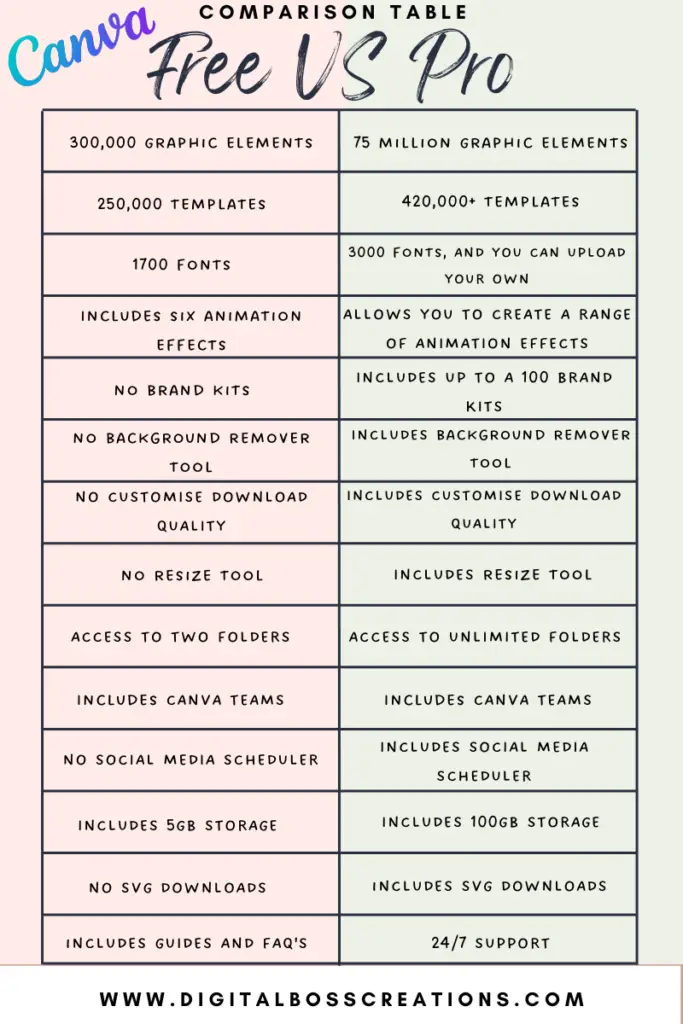
How much is Canva Pro?
Canva pro is £10.99/$12.99 a month or £99.99/$119.99 a year; that’s £8/$9.50 a month which is a steal of a price for how much you get.
I pay the monthly fee of £10.99 and haven’t looked back, but if I wanted to cancel my subscription, it’s super easy to do with no hidden fees attached.
Also, if you are not 100% ready for Pro, you can sign up for the 30-day trial and see whether or not Pro is for you.
What do you have to lose??
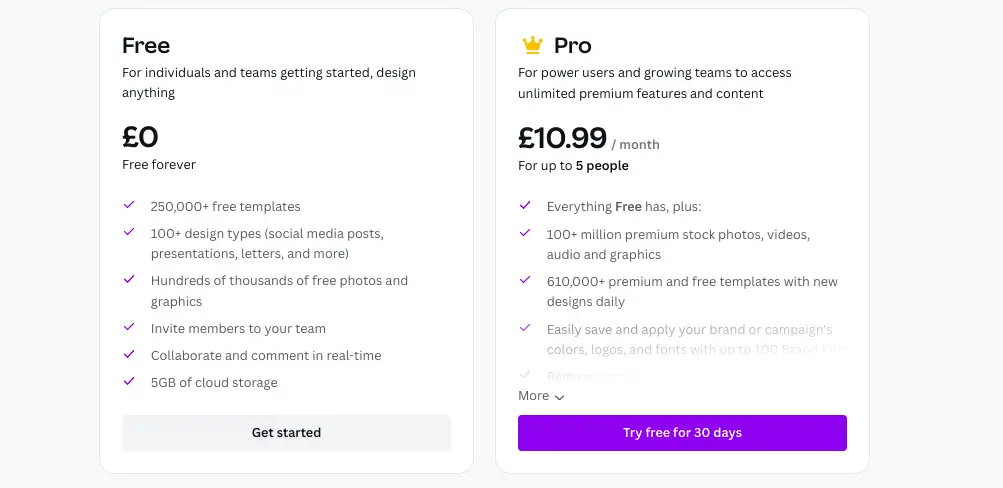
My honest review of Canva Pro?
As I mentioned before, I don’t think I would be the digital boss planner wiz I am today if it wasn’t for Canva Pro.
Canva Pro has allowed me to take my digital planner designs to another level!
But not only do I use Canva Pro to create digital planners, but I also use it for social media content. I use it to create pins for Pinterest, and I even use it for my job (my 9-5) to make the most incredible presentations and graphics that leave everyone in awe.
I didn’t realise my creativity before Canva Pro. Having Pro has allowed me to play around with my designs more, gather ideas from Canva templates, create my templates and more.
Honestly, Canva Pro has been one of the best things I have ever invested in, honest truth!
You’re probably thinking, alright, Olivia; we get it! You’re obsessed with Canva!
But what are the pros and cons of Canva Pro…
Pros
- Brand kit: You can upload your colours, fonts, and logo to align with your brand.
- Teams: It is easy to share & collaborate with other team members.
- Templates: You get a ton of a diverse amount of templates. The sky is the limit with Canva Pro; you can find any template your heart desires.
- Design library: Canva Pro has millions of great stock photos, icons, fonts, videos, and patterns ready to use.
Cons
- Cannot create elements: The element options are limited; you can only change the colour and size.
- The Canva app needs some work: The app is tough to navigate on a mobile device, and it may sometimes change the layout of your design from how it looks on a desktop.
- No offline feature: You can only use Canva online, which is a bummer.
See Canva in action!
Below is a tutorial on how I make a digital planner using Canva. As you’ll see, it’s super straightforward to use, and anyone can use it whether or not you are tech-savvy.
FAQ: Canva Free vs Canva Pro
- What is the difference between Canva and Canva Pro? The difference between Canva and Canva Pro is that Canva is the free version that offers a wide range of valuable tools and resources. In contrast, Canva Pro is the paid version of Canva and offers the same tool, resources, and more.
- Which is better, Canva Pro or Canva Education? Canva Pro is perfect for individuals and businesses aiming to create projects for business and personal use. Whereas Canva Education is specifically aimed at teachers and students, providing a wide range of free educational templates, lessons and activities. So whether either Canva Pro or Canva Education is better for you depends on the purpose you want to use Canva.
- Is paying for Canva worth it? Hell yes! Canva Pro is 100% worth it for how much you get for the affordable price you pay.
Canva free vs Canva Pro: which one is worth it?
I think that it’s clear to say that with everything considered with Canva Pro, you get a bang for your buck.
With all the resources and tools with Canva Pro, you are looking at a highly affordable price, especially for those who want to become a digital boss babe and more!
Although we all love a freebie (myself included), you could suggest that the resources and features available with Canva Pro are worth every penny.
Also, Canva Pro is constantly adding new features, so you need to get extra ready to take your fabulous designs to the next level in the coming months.
However, whether you think Canva Pro is worth it is up to you.
The amount of time you spend on Canva and the type of content you create all play a role in whether or not Canva Pro is really for you.
Do you use Canva to create designs? Did my Canva Free vs Canva Pro review spread some light on Canva for you?
Let me know in the comment section below.
To help you decide, signing up for a 30-day trial can help! When you sign up through my link, it is at no extra cost to you. Try Canva out today and check whether it ticks all your boxes ( pssst… I’m sure it will!), or reap all its benefits for yourself.
You may also love:
- 10 helpful Canva tips and tricks to make designing much easier
- How to create a digital planner to sell using Canva like a boss
- The top 10 profitable digital planners to sell on Etsy and make passive income
Tools To Use To Help Build Your Digital Planner Empire:
- Try Canva Pro free for 30 days
- Get 30-days free Skillshare access
- Visit my PLR Canva Template Shop
- Download amazing graphics and fonts with Creative Fabrica and Creative Market
- A helpful guide to opening an Etsy store
- Get your 40 free Etsy listings
- My Etsy shop (for digital planners and printables) use the Promo code: THANKYOU22 for a 5% discount on all purchases.
- Learn how to create incredible digital planners to sell on Etsy with the Create Digital Planners Like A Boss Babe Course
Additionally, if you are looking for some free resources, check out my freebies page!