So, you’re ready to start selling digital products online; however, you don’t want to put all your eggs in one basket and want to find out the best alternatives to Etsy for selling digital products.
But you have no clue about what’s out there apart from Etsy
Well, that’s why I’m here!
I will help you find the perfect alternatives to Etsy for selling digital products to make your life much easier.
In this blog post, I will go through four alternatives to Etsy to help you with your digital product business.
*This post may contain affiliate links, meaning If you use these links to make a purchase, I may earn a small commission at no cost to you. Thanks.*
The four best alternatives to Etsy for selling digital products
1. Shopify
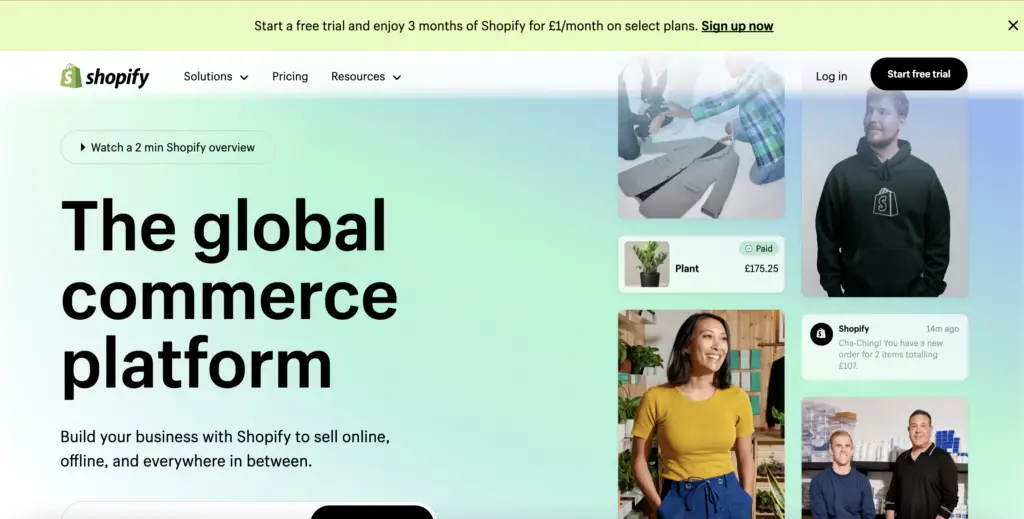
Shopify is the most popular eCommerce platform and is notable for being a simple, user-friendly platform that helps small business owners build an online store.
It allows you to build sleek and modern online stores and sell digital products on blogs, websites, social media, online marketplaces, and via email.
Shopify is easy to set up, and you don’t need to be a techy expert.
You can set up your shops in only a few steps:
- Connect sales funnel
- Decide which social media platform you want to sell on (if you choose to)
- Add your products
- Set up your payments
- Create your online store with Shopify’s modern plug-in themes and templates
- Manage your orders with Shopify’s backend- workflows, email marketing, dashboard, analytics, and reports
What digital products can you sell on Shopify?
- Fonts
- Graphics
- Website themes
- vector images
- Photos
- Illustrations
- Mockups
- Templates
- Online Courses
- Music and Audio Record
What are Shopify’s Pros and Cons?
The Pros
- User-friendly- easy to use interface, can quickly build a beautiful online store without having a techy experience
- Shopify has many shop themes to choose from
- Built-in email marketing
- It is subscription-based and is affordable
- The backend is easy to use to manage customer sales
- 24/7 helpful customer service team
The Cons
- SEO needs improving
- Limitation on customising online shop theme templates
- Adding plugins can all add up and incur additional costs
- Transaction fees
- Have to integrate 3rd party applications for added features
Fees:
- Starter — $5 per month
- Basic — $39 per month
- Shopify — $105 per month
- Advanced — $399 per month
- Shopify Plus — custom pricing, but starting at $2,000 per month.
2. Creative Fabrica
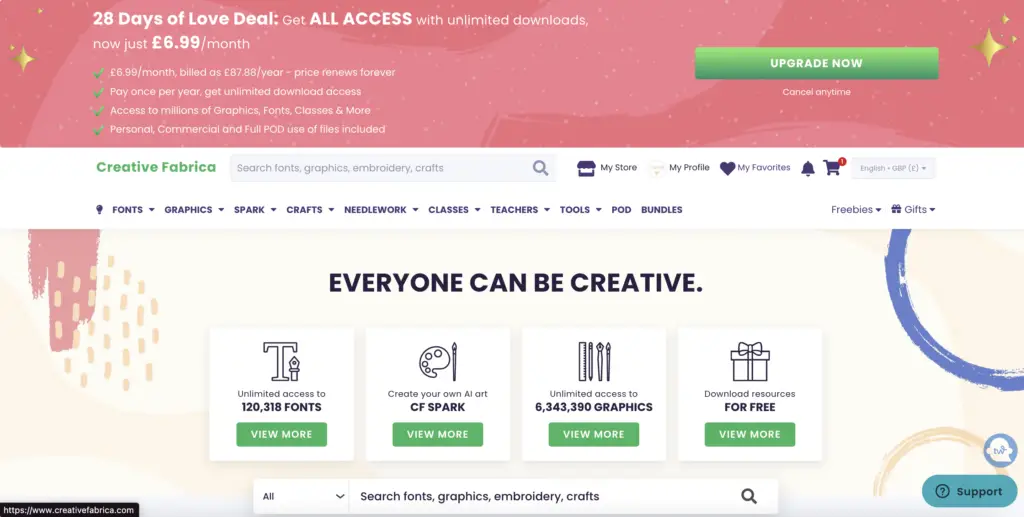
Creative Fabrica is an online marketplace for digital files, such as fonts, graphics, and machine embroidery, created for crafters.
It is similar to Etsy but is more tailored to selling and buying digital files instead of tangible products.
Selling your digital products on Creative Fabrica is a way to save time, effort and costs.
Here’s how to set up your shop and start listing your digital products:
- Apply to become a designer for free- you have to complete a short application form with links to your portfolio and/or website
- Creative Fabrica will get back to you in the next few days to confirm your acceptance
- Once accepted, you can list your products, link your social media accounts to your shop, create a bio, and add your shop banner.
- Creative Fabrica will conduct a vetting process of your digital products to ensure that it’s aligned with their policies, and this can take a few days
- Lastly, if your products have been accepted, they will appear in your shop, and you’re ready to make sales!
What digital products can you sell on Creative Fabrica?
- Fonts
- Graphics
- Patterns
- Illustrations
- KDP Interiors
- Templates
- Craft designs
- Needlework
What are Creative Fabrica’s Pros and Cons?
The Pros:
- Easy to set-up
- No upfront fees- it is free to become a designer
- Allows you to link social media accounts and Etsy shop
- Have complete control over the pricing of your digital products
- Can request to receive your funds at anytime
- Provides technical support for its designers
- Handles the customer service side of things- for example, if customers have a question relating to a product
The Cons:
- Creative Fabrica takes a 50% commission if they bring a buyer to your product and they purchase it. Whereas if the seller referred the customer, Creative Fabrica takes a 25% commission.
- All products come with commercial licensing- This means that once a customer purchases a product, they can modify and sell unlimited end-use of the product they just purchased. This can be a turn-off for a seller as Creative Fabrica doesn’t add additional payment options for commercial use licensing of products.
- Limited marketing opportunities- Creative Fabrica does not allow links to external websites, email addresses, and copyright terms included in products and the product description. However, the workaround is to add a PDF document with your contact details and links to the product.
3. WordPress Woocommerce
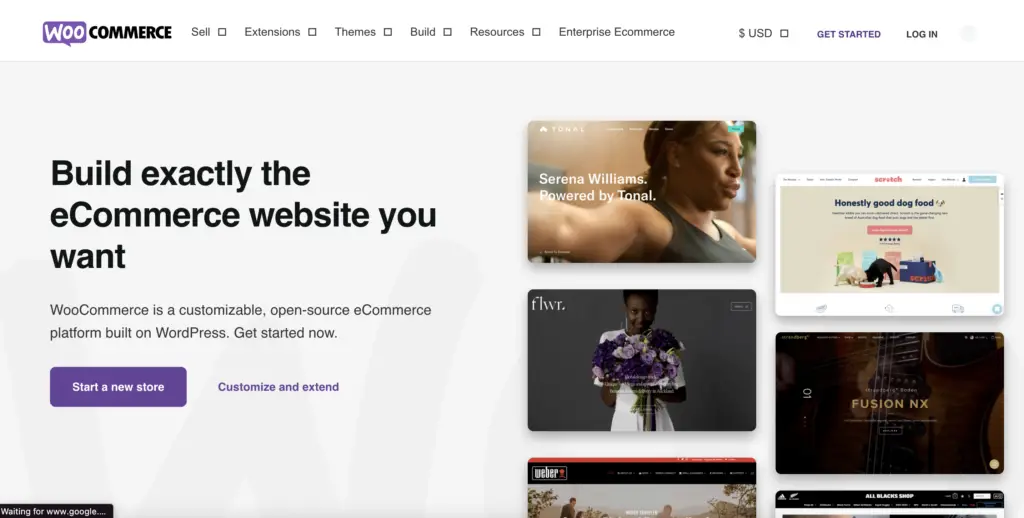
Woocommerce is a flexible software built for WordPress websites that can be used to build an online store.
To use Woocommerce, you need a WordPress website, and if you are not techy like me, you can use Bluehost to help you build a WordPress website.
With Bluehost, you could start your website for as low as $2.75 a month!!!! That is only $30 a year. And once you’ve created your site, you can add Woocommerce for free and start selling digital products.
How to set up Woocommerce:
- Install WordPress- I recommend using Bluehost, as it lets you get your WordPress website up and running within minutes.
- Add WooCommerce as a plugin
- Setup your WooCommerce shop
- Add your products
- Manage your products and orders
- Set up your backend reports.
What digital products can you sell on WordPress Woocommerce?
- Fonts
- Graphics
- Website themes
- vector images
- Photos
- Illustrations
- Mockups
- Templates
- Online Courses
- Music and Audio Record
- Templates
- Printables
What are WooCommerce’s Pros and Cons?
The Pros:
- Fully customisable
- Good instructions documentation
- Free extensions
- Free to set-up
- Amazing security
- Easy integration
- Good marketing and discount management
The Cons:
- No customer service support
- Instructions are more tailored to web developers and may get confusing and tedious for non-techy people
- You have to drive your own traffic to your online store
- No extensive analytics, just simple reports
4. Creative Market
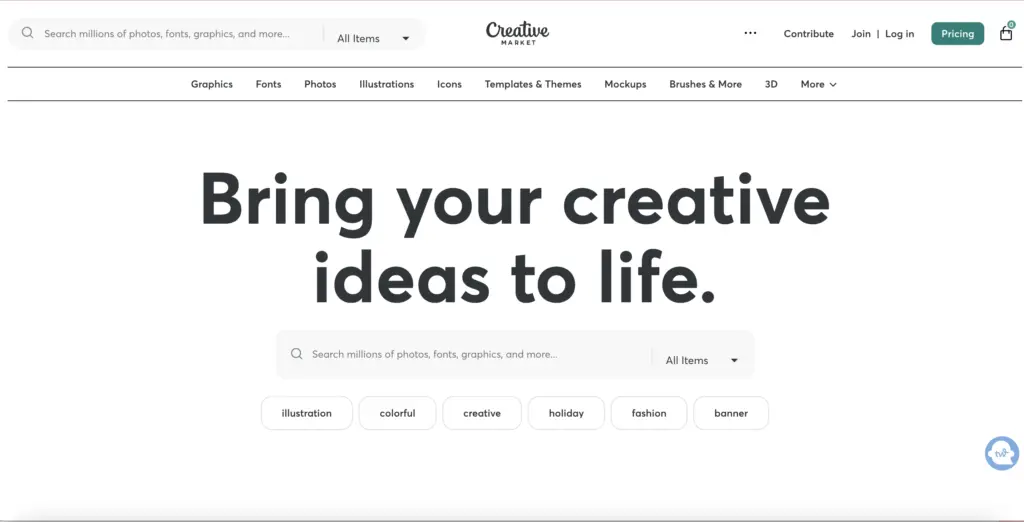
Similarly to Creative Fabrica, Creative Market is an online marketplace focusing on digital artists.
Creative Market sells digital products by digital creatives for digital creatives.
The critical difference between Creative Fabrica and Creative Market is that Creative Fabrica digital products are for hobbyists, whereas Creative Market is for professionals.
There are no fees to opening your shop on Creative Market, which makes it very desirable!
Creative Market is easy to use and has millions of digital products available for purchase.
Unlike Etsy, and again similar to Creative Fabrica, there is a request of invitation via an application process that you must go through before you can start selling on Creative Fabrica.
If you want to get accepted to Creative Market, I recommend creating a detailed, high-quality portfolio with the digital products you intend to sell.
How to set up Creative Market:
- Open a shop
- Fill out the application form, and they will get back to you within 48 hours
- If accepted, they will send you an invitation to open your shop
- Set up your payment and tax information
- Set up your bio and shop profile
- Add your products, price, description, and images
- Hit save, and your products are now live in the Creative Market online marketplace.
What digital products can you sell on Creative Market?
- Fonts
- Graphics
- Website themes
- vector images
- Photos
- Illustrations
- Mockups
- Templates
- Brushes
What are Creative Market Pros and Cons?
The pros:
- User-friendly design
- Easy to use, especially if you’re are a beginner at selling digital products online
- Amazing customer service support
- Create bespoke pricing for your products
- Add personal and commercial licensing with dynamic costs
- A great way to earn extra money a month without doing any promotion
The cons:
- They take a 40% commission on each sale
- You have to be vetted first for an invite to open a shop on Creative Market
Are You Ready To Create Your Own Digital Planner Like A Boss Babe?
Here is the Create Digital Planners Like A Boss Babe course to help digital planner creator beginners get the stepping stone they need in building a successful digital planner empire.
This course is made by me, a non-graphic designer who has been able to create fun, engaging digital planners and make money from selling them!
I will teach you how to create amazing easy-to-do digital planners using a simple FREE tool called Canva.
Yep, no fancy design software and tools are required!
- Do you want to create digital planners but don’t know where to start?
- Do you want to make a passive income between $100- $3000 a month?
- Do you have no graphic design or art experience but are willing to learn how to create digital planners?
Then this course is for you!!!!
Final thoughts: 4 best alternatives to Etsy for selling digital products?
Thank you for staying this far! I hope you enjoyed this blog post
Remember, if you’re considering selling digital products on Etsy, don’t forget to explore other options until you make the right decision for yourself.
Or, if you want to potentially increase your income, why don’t you diversify and sell your digital products on various online platforms?
Let me know if you have any questions or thoughts in the comments section below.
And don’t forget to share this post if you enjoyed reading it!
Or pin it for later?
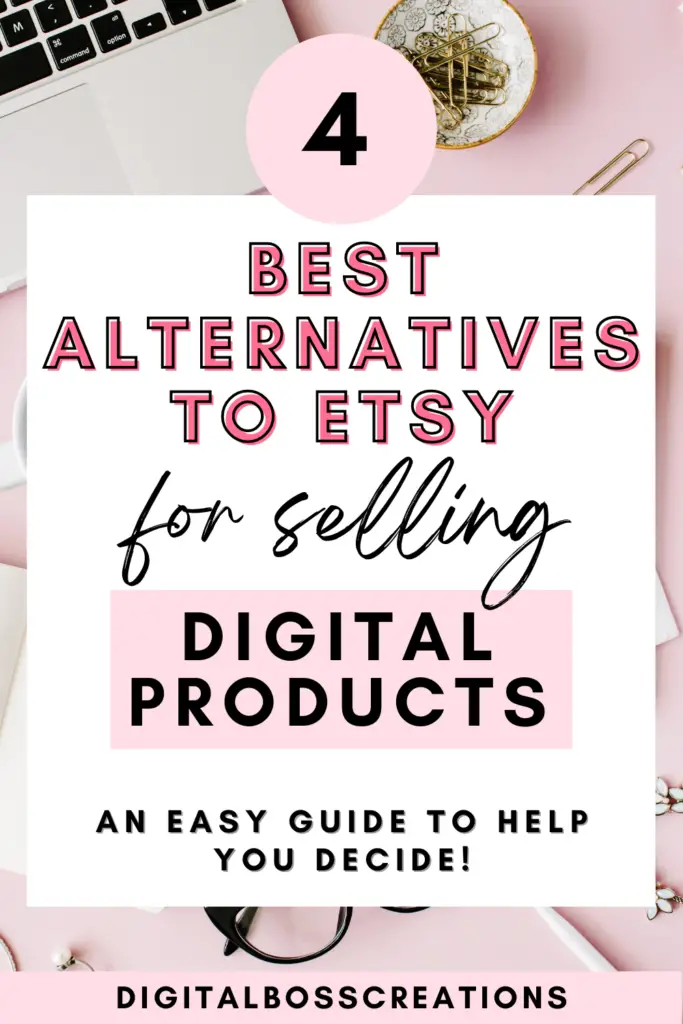
You May Also Love:
- How to create a digital planner to sell using Canva like a boss
- How to sell digital planners on Etsy and make passive income fast
- How to make a digital planner with hyperlinks using Canva for free
- How to start a successful digital planner business and make a passive income today
Tools To Use To Help Build Your Digital Planner Empire:
- Try Canva Pro free for 30 days
- Get 30-days free Skillshare access
- Visit my PLR Canva Template Shop
- Download amazing graphics and fonts with Creative Fabrica and Creative Market
- A helpful guide to opening an Etsy store
- Get your 40 free Etsy listings
- My Etsy shop (for digital planners and printables) use the Promo code: THANKYOU22 for a 5% discount on all purchases.
- Learn how to create incredible digital planners to sell on Etsy with the Create Digital Planners Like A Boss Babe Course